Earlier Versions
| Name | Size | Uploaded | Game Version | Downloads | |
| v1.5.60100 release | 159.38 KB | Feb 26, 2015 | 6.1.0 | 4,179 |  Download Download |
| v1.5.50402 release | 157.49 KB | Nov 18, 2013 | 5.4.1 | 3,812 |  Download Download |
| v1.5.50400 release | 157.46 KB | Sep 16, 2013 | 5.4.0 | 770 |  Download Download |
| v1.5.50300 release | 157.46 KB | Jun 12, 2013 | 5.3.0 | 894 |  Download Download |
| v1.5.50200 release | 157.46 KB | Mar 13, 2013 | 5.2.0 | 925 |  Download Download |
| v1.5.50100 release | 157.45 KB | Dec 18, 2012 | 5.1.0 | 947 |  Download Download |
| v1.5.50001 release | 157.46 KB | Aug 29, 2012 | 5.0.4 | 1,506 |  Download Download |
| v1.4.50001 release | 157.49 KB | Aug 29, 2012 | 5.0.4 | 95 |  Download Download |
| v1.3.50001 release | 155.83 KB | Aug 29, 2012 | 5.0.4 | 122 |  Download Download |
| v1.2.40300 release | 155.96 KB | Dec 2, 2011 | 4.3.0 | 2,798 |  Download Download |
| v1.1.40200 release | 154.86 KB | Aug 18, 2011 | 4.2.0 | 1,984 |  Download Download |
| v1.0.4.1 release | 154.83 KB | May 5, 2011 | 4.1.0 | 1,498 |  Download Download |
| v0.91 release | 168.96 KB | Mar 3, 2011 | 4.0.6 | 2,115 |  Download Download |
| v0.9 release | 169.04 KB | Feb 27, 2011 | 4.0.6 | 372 |  Download Download |
| v1.3.50001-beta beta | 155.88 KB | Aug 29, 2012 | 5.0.4 | 78 |  Download Download |
| v1.5.50402-2-g2962a8e alpha | 159.35 KB | Feb 26, 2015 | 6.1.0 | 27 |  Download Download |
| v1.5.50402-1-g15945e2 alpha | 159.34 KB | Feb 26, 2015 | 6.1.0 | 32 |  Download Download |
| v1.5.50300-1-g5237af6 alpha | 157.41 KB | Sep 16, 2013 | 5.3.0 | 20 |  Download Download |
| v1.5.50200-1-g8cd32d1 alpha | 157.41 KB | Jun 12, 2013 | 5.3.0 | 24 |  Download Download |
| v1.5.50100-1-g12c4262 alpha | 157.41 KB | Mar 13, 2013 | 5.2.0 | 40 |  Download Download |
| v1.5.50001-1-gef7e17f alpha | 157.40 KB | Dec 18, 2012 | 5.1.0 | 16 |  Download Download |
| v1.4.50001-1-g109b658 alpha | 157.43 KB | Aug 29, 2012 | 5.0.4 | 65 |  Download Download |
| v1.4.50001 alpha | 157.34 KB | Aug 29, 2012 | 5.0.4 | 17 |  Download Download |
| v1.2.40300-2-g4e65bd1 alpha | 155.80 KB | Aug 29, 2012 | 5.0.4 | 41 |  Download Download |
| v1.2.40300-1-g67bccff alpha | 155.90 KB | Aug 29, 2012 | 5.0.4 | 25 |  Download Download |
| v1.1.40200-4-g0f5e912 alpha | 155.90 KB | Dec 2, 2011 | 4.3.0 | 25 |  Download Download |
| v1.1.40200-3-g6193031 alpha | 155.72 KB | Dec 2, 2011 | 4.3.0 | 62 |  Download Download |
| v1.1.40200-2-g171f62c alpha | 154.80 KB | Dec 1, 2011 | 4.3.0 | 17 |  Download Download |
| v1.1.40200-1-ga77d3fa alpha | 154.77 KB | Oct 28, 2011 | 4.2.0 | 48 |  Download Download |
| v1.0.4.1-2-g4883d82 alpha | 154.80 KB | Aug 18, 2011 | 4.2.0 | 21 |  Download Download |
| v0.91-7-g7a96fba alpha | 154.76 KB | May 5, 2011 | 4.1.0 | 16 |  Download Download |
| v0.91-6-g80af63b alpha | 154.62 KB | Mar 24, 2011 | 4.0.6 | 65 |  Download Download |
Screenshots
Description
Description
A directional ruler and a destination alarm make travelling large distances in Azeroth really comfortable.
Note: I haven't managed to make CruiseControl work in Warlords of Draenor yet due to some subtle changes in the lua interface. The ruler does get displayed but you cannot click on the Target Ring. I guess this has something to do with changed layering, but I haven't found info on that. I have to reverse-engineer other Addons to see how they solved the issue. Please be patient.
Call for translators!!
If you are fluent in spanish, italian, portugese or simplified chinese, please visit the localisation page and add or check some translations.
New features in this release (v1.5)
- added Korean and Traditional Chinese
So now you can fly everywhere and anywhere in Azeroth, no need to use the flight points any longer. Just jump on your trusting flying mount and head off toward your goal…
Still frustrated by the long travel times and the constant need to correct your heading? Whishing you could aim your flying mount more accurately? Whishing for an alarm that alerts you when you reach your destination?
Well, here it is! *tadaaaah*
CruiseControl!
- CruiseControl displays your direction as a ruler across the whole map which makes accurate aiming at your destination really easy. You should shrink the map to be able to turn your character into the right direction.
- CruiseControl displays a movable target marker on the ruler that you can click on to set a target.
- CruiseControl displays the distance to your target and give you an estimate how long it will take you to get there at your maximum flying speed.
- CruiseControl lets you set a destination distance by just klicking on the target marker on the map. Then just fly off and enjoy the ride.
- CruiseControl lets you adjust your aim in flight without the need to reset your destination target.
- CruiseControl will give you a ten-second audible warning when you get near your destination and sound an alarm if you overshoot your target, all so you can spend the travel time preparing your peanut-butter-jelly-sandwich in the kitchen… 😉
- As soon as you stop, CruiseControl will disengage… and stop that pesky alarm.
Sounds good? Well, I'd prefer if CruiseControl would just stop the players movement when reaching the destination. Unfortunately there is no way right now to automatically stop the flight. Hey, complain to Blizzard, not me! 🙂
How to use CruiseControl:
Hop onto your favorite flying mount, open the normal map (shrink it so it doesn't cover the whole screen), use the right mouse button to zoom out, turn your character so the ruler points right at your destination (e.g a digsite), pull the target ring onto the destination and click on it. You should hear a click and get the text "CruiseControl engaged" in the chat window. Then fly off. Don't forget to gain enough height to avoid any obstacles in between. When you approach the destination, you will get an alarm. Just stop your character in midair and the alarm will also stop. That's it. It is Rocket Science, but it is cleverly hidden… 😉
CruiseControl lets you change the sounds it plays for various actions via Soundstyles. You can change the alarm sounds to funny animal sounds or provide your own external sound files. Type '/CruiseControl soundstyle animals' to get funny animal sounds, type '/CruiseControl soundstyle default' to go back to the default sounds. You can even set your own sounds by copying sound files into the addon directory and renaming them appropriately, just look into the directory for the example files. Then use them by typing '/CruiseControl soundstyle external'. Oh, and if you donate, I'll tell you the code for another really funny soundstyle… 😉
Features that might get added in the future:
- add a visual warning by flashing the screen
- add more localisation
- add a way to level your flight by pressing a button
- show a destination marker on the ruler if a destination has been set
- add a ruler to the battle-map and make it work with the Carbonite map
- create a config GUI
Suggestions? Comments? Praise? Tell me about it, tell me how CruiseControl made your questing and digging for artifacts more enjoyable. And spread the word.
Leave a comment at Curse or visit the development page at ->AddonsWoW and leave a comment there. Or a bug report (I hope not, but please do!). Or send me an e-mail: aryl (at) desisjo.org Or, if you happen to play on european servers, I can be found as Aryl on Der Mithrilorden.
I'm looking for translators! If you are fluent in french, spanish, portugese or chinese, please visit the localisation page and add or check some translations.
Or if you find CruiseControl really really helpful and want to financially support further development, there is a donation button below.
Thank you for your support.
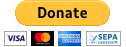
Changelog
v1.5
- added Korean and Traditional Chinese
v1.4
- fixed Spanish and Mexican
v1.3
- release version 50001 for MoP
v1.2
- Added russian localisation
v1.1
- Added pitch information so getting your mount to fly level becomes a little bit easier
- Fixed an annoying bug that left the ambient sound turned off.


 Get 0.05 TON 💎
Get 0.05 TON 💎







Add a comment