Earlier Versions
| Name | Size | Uploaded | Game Version | Downloads | |
| v2.5.31 release | 17.96 MB | Feb 20, 2022 | 2.5.3 | 4,768 |  Download Download |
| v2.5.3 release | 17.78 MB | Feb 3, 2022 | 2.5.3 | 2,927 |  Download Download |
| DBM-VPDingdiringKR-2.5.2-classic.zip release | 17.78 MB | Sep 22, 2021 | 2.5.2 | 5,144 |  Download Download |
| DBM-VPDingdiringKR-2.5.1-classic.zip release | 17.78 MB | Jun 12, 2021 | 2.5.1 | 5,427 |  Download Download |
| DBM-VPDingdiringKR-1.21-classic.zip release | 17.78 MB | Jun 16, 2020 | 1.13.3 | 4,872 |  Download Download |
| DBM-VPDingdiringKR-1.2-classic.zip release | 17.78 MB | Jun 15, 2020 | 1.13.3 | 389 |  Download Download |
| DBM-VPDingdiringKR-1.1-classic.zip release | 15.89 MB | Jun 8, 2020 | 1.13.3 | 923 |  Download Download |
| DBM-VPDingdiringKR-1.0-classic.zip release | 12.51 MB | Sep 9, 2019 | 1.13.2 | 3,434 |  Download Download |
Screenshots
Description
Wow classic voicepack from Dingdiring.
[Setting method]
① Download and extract the attachment.
② Place the <DBM-VPDingdiringKR>folder inside the folder where the wows are installed.
③ Connect to the game and enter /dbm.
④ For Environment Settings > Voice alarm, select “first-priority read” and “voice alarm” as “Dingdiring (Korean female).
⑤ Enjoy Your World of Warcraft!
Thank you.
[세팅 방법]
① 첨부파일 다운로드 후 압축을 푼다.
② 와우 _classic_폴더 안의 Interface > AddOns 안에 <DBM-VPDingdiringKR>폴더 그대로 넣는다.
③ 게임에 접속해 /dbm을 입력한다.
④ 환경 설정 > 음성 경보에서 “1순위 초읽기”와 “음성 경보”를 <Dingdiring딩디링 (Korean female)>로 선택한다.
⑤ 와우를 즐긴다!
감사합니다^^/
*My Youtube Channel ???? https://www.youtube.com/c/Dingdiring
*Twitch ???? https://www.twitch.tv/dingdiriri/
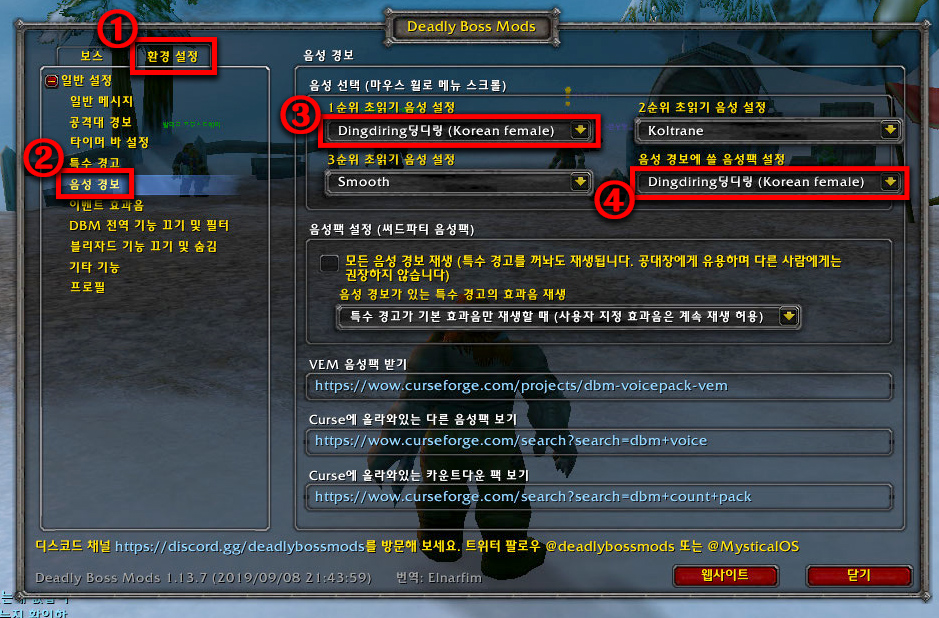


 Get 0.05 TON 💎
Get 0.05 TON 💎



Add a comment