Earlier Versions
| Name | Size | Uploaded | Game Version | Downloads | |
| NPCsMarkers 1.31 release | 174.72 KB | Nov 6, 2022 | 10.0.0 | 1,250 |  Download Download |
| NPCsMarkers 1.30 release | 174.18 KB | Oct 22, 2022 | 10.0.2 | 753 |  Download Download |
Screenshots
Description
NPCsMarkers
——————————————————————
By Zax.
With the help of Khisanth.
——————————————————————
NPCsMarkers is a roleplay addon for World of Warcraft.
The goal of this addon is to provide a simple and quick interface to name ground markers.
It allows the Dungeon Master (DM) to quickly place ground markers — also call world markers, or beacons – and add some characteristics to these markers:
– name
– health (Hit Points)
– attitude, or state. This can be use to indicate static objects, like crate, altar, etc.
These characteristics will be visible to all party or raid members.
To show or hide the interface, use the button near the minimap, or bind a key in the shorcuts panel, or enter “/npcsmarkers show”, or “/npcm show” (without quotes).
If for some reasons – latency or disconnection – the right interface is not displayed, use the button near the minimap to deactivate and reactivate addon interface.
To check others players in party or raid status – in order to see if the addon is installed, type “/npcm check” (without quotes), or use the menu in the DM interface.
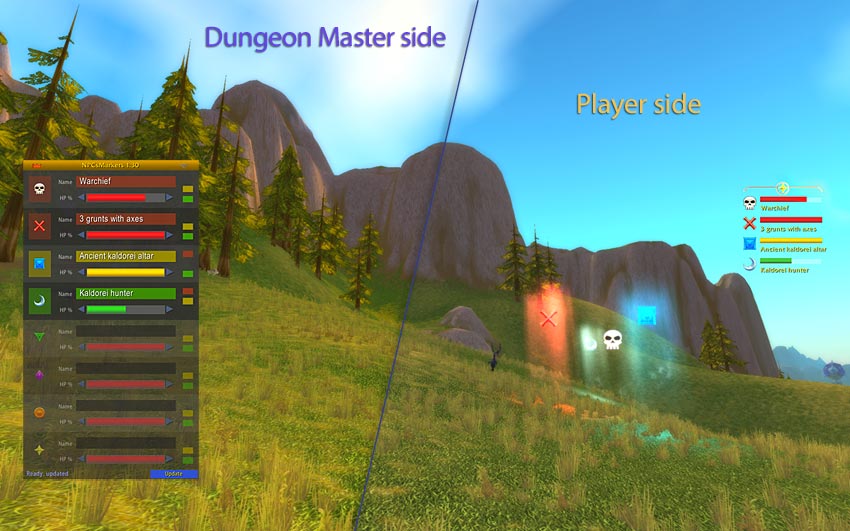
——————————————————————
Player interface
——————————————————————
There is nothing to do: just wait the DM to place and name its markers.
Shift-drag the handler to move the interface.
Shift-click on a marker icon will insert the corresponding icon in the opened chat box.
If for some reasons, the characteristics of the markers placed by the DM are not correctly displayed, click on the addon interface handler to force markers data to be refreshed, or enter “/npcm refresh” (without quotes).
If no handler is visible, click on the button near the minimap, or enter “/npcm show” (without quotes).
——————————————————————
DM interface
——————————————————————
Markers’ characteristics can be prepared before placing them. Only the characteristics of placed markers will be visible by players.
Placed markers (visible by the players) are colored in red, yellow or green, according to their linked NPC attitude.
Changes in the characteristics of the markers placed are updated in real time on the players interface. Text descriptions are updated when the edit box loose its focus, so the DM have to validate description by hitting the enter key or escape key.
Shift-click on a marker icon will insert the corresponding icon in the opened chat box.
To force the display of placed marker characteristics, if a disconnection or synchronization error is encountered, use the “Update” button. The “Update” button is a kind of emergency button and should not be used if no problems are encountered.
To clean all NPCs markers data, use the corresponding menu item. This will prevent to populate the DM interface with old NPCs in future RP sessions.
Double-click on the title bar to collapse or expand the interface.
Shift-drag the title bar to move the interface.
Control-mouse wheel on the title bar to scale the interface.
Double-click with shift or ctrl on the title bar to reset the scale.
——————————————————————
Known caveats
——————————————————————
As NPCsMarkers encounters difficulties to manage intance groups (LFG or LFR groups), the addon in normally deactivated in such groups.
——————————————————————
Supported slash-commands
——————————————————————
/npcsmarkers — display config UI
/npcsmarkers open | close — open/close addon
/npcsmarkers expand yes | no — expand/collapse addon UI
/npcsmarkers settings — show actual settings
/npcsmarkers reset — reset addon UI position and scale
/npcsmarkers check — perform version and communication check
/npcsmarkers refresh — refresh markers data


 Get 0.05 TON 💎
Get 0.05 TON 💎




Add a comment