Earlier Versions
| Name | Size | Uploaded | Game Version | Downloads | |
| 1.2.7.release release | 329.78 KB | Dec 4, 2020 | 9.0.2 | 136 |  Download Download |
| 1.2.6.release release | 329.79 KB | Oct 26, 2020 | 9.0.1 | 258 |  Download Download |
| 1.2.5 release | 329.98 KB | May 15, 2020 | 8.3.0 | 459 |  Download Download |
| 1.2.4.release release | 329.33 KB | Jul 16, 2018 | 8.0.1 | 1,800 |  Download Download |
| 1.2.3.release release | 327.38 KB | Jul 16, 2018 | 8.0.1 | 13 |  Download Download |
| 1.2.2.release release | 327.18 KB | Oct 21, 2017 | 7.3.0 | 1,071 |  Download Download |
| 1.2.1.release release | 327.18 KB | Mar 31, 2017 | 7.2.0 | 1,329 |  Download Download |
| 1.2.0.release release | 326.47 KB | Jul 16, 2016 | 7.0.3 | 3,616 |  Download Download |
| 1.1.7 release | 331.66 KB | Sep 15, 2015 | 6.2.2 | 2,586 |  Download Download |
| 1.1.6 release | 324.62 KB | Sep 6, 2015 | 6.2.2 | 601 |  Download Download |
| 1.1.5 release | 332.75 KB | Sep 6, 2015 | 6.2.2 | 104 |  Download Download |
| 1.1.4 release | 329.47 KB | Jun 27, 2015 | 6.2.0 | 1,431 |  Download Download |
| 1.1.3 release | 329.47 KB | Feb 28, 2015 | 6.1.0 | 2,356 |  Download Download |
| 1.1.2 release | 329.25 KB | Dec 30, 2014 | 6.0.3 | 2,006 |  Download Download |
| 1.1.1 release | 324.10 KB | Dec 30, 2014 | 6.0.3 | 156 |  Download Download |
| 1.1.0 release | 933.84 KB | Nov 4, 2014 | 6.0.3 | 2,887 |  Download Download |
| 1.0.5 release | 899.79 KB | Oct 26, 2014 | 6.0.2 | 877 |  Download Download |
| 1.0.4 release | 898.16 KB | Oct 19, 2014 | 6.0.2 | 790 |  Download Download |
| 1.0.3 release | 895.48 KB | Oct 18, 2014 | 6.0.2 | 439 |  Download Download |
| 1.0.2 release | 875.26 KB | May 24, 2014 | 5.4.8 | 2,241 |  Download Download |
| 1.0.1 release | 307.66 KB | Apr 6, 2013 | 5.2.0 | 3,675 |  Download Download |
| 1.0.0 release | 307.50 KB | Apr 1, 2013 | 5.2.0 | 341 |  Download Download |
Screenshots
Description
This Add-on it's designed to display any damage meter as overlay in a configurable data text. The overall idea is you don't need to have your damager meter window open on your screen.
The damage meters currently support are Recount, Details!, Skada, TinyDPS & Numeration, you need at least one of those running.
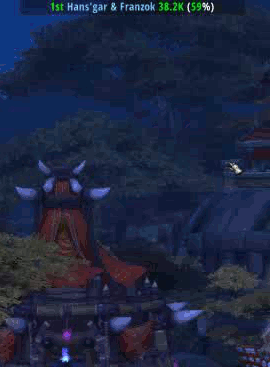
<small>example on the screen</small>
The datatext could be customize via a tag system to display several values, from your DPS or % of your raid damage to the raid overall healing, the configuration menu provide options to change this or even choose one of the dozen of pre-configured formats.
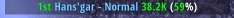
<small>example datatext</small>

<small>datatext configuration options</small>
When you mouse over the datatext an overlay will show with the detail information from you raid/group. You could choose different information for this overlay in the configuration menu.

<small>example overlay</small>
The datatext could be used in Tukui, Elvui or your favourite LDB broker as Chocolate Bar, but you don't need any of those Add-On to use Cecile_MeterOverlay.

<small>Tukui example</small>

<small>Elvui example</small>

<small>ChocolateBar example </small>
This Add-On includes a built-in floating datatext that your could place anywhere in the screen, this could be personalize in several ways using the configuration menu.

<small>floating datatext options</small>
Includes a module that will save encounter records, but only if you have DBM or BigWigs. You could configure it to auto announce the new records into the game chat.

<small>records options</small>
You could browse your stored records with a custom window that will allow yo to report them any time.

<small>records browser</small>
You could right click on the datatext to pop up the configuration tool, alternatively you could use the slash commands: /cmo or /cecile_mo. Configuration is saved using the profile system and can change per spec switch
NOTE:This Add-On is not for displaying the damage meter in the right chat of Elvui or Tukui, this is done via AddOnSkin by Azilroka.
Created by Cecile – Zul'jin – EU
Details! support by shadowphoenix
Numeration support by ckaotik


 Get 0.05 TON 💎
Get 0.05 TON 💎















Add a comment