Earlier Versions
| Name | Size | Uploaded | Game Version | Downloads | |
| Masque_Cainyx.zip release | 12.75 KB | Nov 19, 2020 | 9.0.2 | 0 |  Download Download |
| Masque_Cainyx.zip release | 12.40 KB | Jul 19, 2018 | 8.0.1 | 8,746 |  Download Download |
Screenshots
Description
Cainyx is a gray skin for Masque (formerly ButtonFacade) that will add button style to the supported action bars. This skin is based on Caith and Onyx Redux. 
6.0 note: Raven highlights effect does not work now and i dont know why… sorry about that, maybe i'll fix it later. Btw, you can try to use "Raven highlights" sub-skin if you need a light-gray skin frame for buttons
Also i added a special skin for highlights from Raven addon:
- To activate the Raven highlights for Masque change settings: Raven options > Highlights tab > select top "use ButtonFacade".
- For example, in Masque settings you can choose Cainyx skin for all panels. And separately for Bartender4 – "Cainyx – Raven Highlights".
Note
- You must have Masque (Formerly ButtonFacade) (Curse link) installed to use this add-on.
Please, use at least version 4.2.
- For action bar button highlights you must have Raven (Curse link).
- And of course you need Bartender4 (Curse link), Dominos or Macaroon.
P.S.: And sorry for my English!
New Optional "Modded Bartender4 font" – small semi-manual mod.
You don't really need it. Use it only if you are familiar with text files editing. It's not very difficult though:
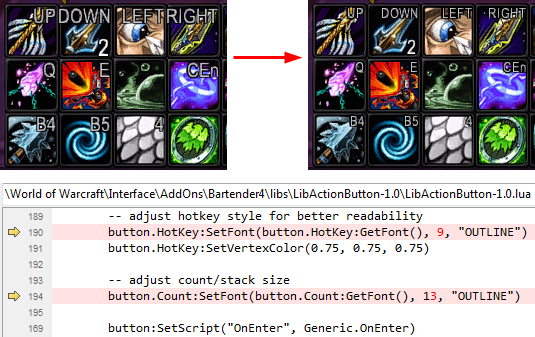
Instructions (click on "spoiler"):
A few years ago I decided that the Bartender4 font was too large and made a small mod to fix it. It looks good only if you use large buttons, as shown on my screenshots.
In order for everything to look like on the screenshot, you need to manually edit two values (currently they are at #190 and #194 lines) in the *your install path*\World of Warcraft\_retail_\Interface\AddOns\Bartender4\libs\LibActionButton-1.0\LibActionButton-1.0.lua
— adjust hotkey style for better readability
button.HotKey:SetFont(button.HotKey:GetFont(), 13, "OUTLINE")
button.HotKey:SetVertexColor(0.75, 0.75, 0.75)— adjust count/stack size
button.Count:SetFont(button.Count:GetFont(), 16, "OUTLINE")
to
— adjust hotkey style for better readability
button.HotKey:SetFont(button.HotKey:GetFont(), 9, "OUTLINE")
button.HotKey:SetVertexColor(0.75, 0.75, 0.75)— adjust count/stack size
button.Count:SetFont(button.Count:GetFont(), 13, "OUTLINE")
Now you need to login into World of Warcraft and change default Masque skin from "Cainyx" to "Cainyx – Modded Bartender4 font".
If you decide to update Bartender4 in the future, then editing should be repeated.
If you use Twitch Client to update the mods, then update Bartender4, despite the warning and and then manually re-edit the specified values in the new file.


 Get 0.05 TON 💎
Get 0.05 TON 💎








Add a comment