Earlier Versions
| Name | Size | Uploaded | Game Version | Downloads | |
| WhoDis-v2.3.zip release | 26.51 KB | Mar 9, 2023 | 3.4.1 +1 | 12 |  Download Download |
| WhoDis-v2.2.zip release | 26.11 KB | Mar 6, 2023 | 3.4.1 +1 | 54 |  Download Download |
| WhoDis-v2.1.zip release | 23.66 KB | Jan 10, 2023 | 3.4.1 +2 | 194 |  Download Download |
| WhoDis-v2.0.zip release | 21.75 KB | Dec 31, 2022 | 3.4.0 | 76 |  Download Download |
| WhoDis-v1.13.zip release | 12.31 KB | Sep 9, 2022 | 3.4.0 +2 | 257 |  Download Download |
| WhoDis-v1.12.zip release | 11.48 KB | Sep 4, 2022 | 3.4.0 +2 | 90 |  Download Download |
| WhoDis-v1.11.zip release | 10.17 KB | Aug 7, 2022 | 1.14.3 +1 | 99 |  Download Download |
| WhoDis-v1.10.zip release | 9.52 KB | Feb 1, 2022 | 2.5.3 +1 | 142 |  Download Download |
| WhoDis-v1.9.zip release | 9.85 KB | Nov 21, 2021 | 1.14.1 +1 | 162 |  Download Download |
| WhoDis-v1.8-bcc.zip release | 8.38 KB | Sep 1, 2021 | 2.5.2 | 176 |  Download Download |
| WhoDis-v1.7-bcc.zip release | 8.37 KB | Aug 2, 2021 | 2.5.1 | 178 |  Download Download |
| WhoDis-v1.6-bcc.zip release | 8.23 KB | Jul 11, 2021 | 2.5.1 | 145 |  Download Download |
| WhoDis-v1.5-bcc.zip release | 8.07 KB | Jul 1, 2021 | 2.5.1 | 419 |  Download Download |
| WhoDis-v1.4-bcc.zip release | 8.01 KB | Jun 30, 2021 | 2.5.1 | 61 |  Download Download |
| WhoDis-v1.3-bcc.zip release | 7.34 KB | Jun 27, 2021 | 2.5.1 | 155 |  Download Download |
| WhoDis-v1.2-bcc.zip release | 6.75 KB | Jun 26, 2021 | 2.5.1 | 103 |  Download Download |
Screenshots
Description
What is it?
A small addon to display notes besides character names in chat and tooltips.
It will pull information from the guild notes by default but these can be overridden with custom notes.
The main purpose of this addon is to display your guild’s main character names alongside alts.
However you can use it to set a custom note against any player, in any guild, on any server.
(Screenshots taken with Prat installed which performs additional chat formatting)
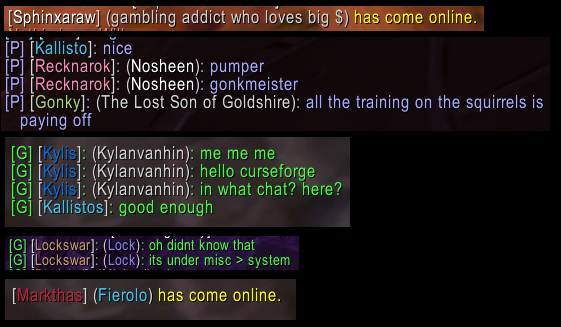
Limitations
To maintain maximum compatibility with the many chat addons out there, notes are placed into the chat body, rather than modifying the sender’s name.
A side effect of this is that you will see two colons if a character note is displayed, eg:
[Channel] [CharName]: (Note): message
Due to the way the WoW API provides guild information, it may take up to 30 seconds from login for notes to start showing when you use the addon for the first time.
Commands
The most commonly used commands are listed here, however there are more available in the readme and in-game help.
Character names are not case sensitive and are assumed to be on your realm. If you specify the realm then the character name and realm are case sensitive.
Passing the wildcard * to a command that expects a character name will cause it to use the name of your current target.
/whodis
- Opens the GUI
/whodis help
- Prints a full list of commands and options to the chat window
/whodis set CharName note
- Sets a custom note
- If the player is a guildie this will override the default guild note
/whodis hide CharName
- Hide the note for the specified character
- Useful if there is a default guild note you don’t want to see
/whodis default CharName
- Removes any custom note and displays the default guild note (if there is one)


 Get 0.05 TON 💎
Get 0.05 TON 💎






![Titan Panel [Social]](https://addonswow.com/wp-content/themes/addonswow.com/addons/titan-panel-social/screenshots/titan-panel-social-scr-1-mini.jpg)

Add a comment