Earlier Versions
| Name | Size | Uploaded | Game Version | Downloads | |
| v036 release | 9.50 KB | Jan 19, 2023 | 3.4.1 +3 | 135 |  Download Download |
| v035 release | 9.50 KB | Nov 17, 2022 | 10.0.2 +3 | 177 |  Download Download |
| v034 release | 9.50 KB | Oct 27, 2022 | 10.0.0 +3 | 165 |  Download Download |
| v033 release | 9.48 KB | Sep 1, 2022 | 9.2.7 +3 | 305 |  Download Download |
| v032-classic release | 9.06 KB | Feb 25, 2022 | 1.14.2 | 127 |  Download Download |
| v032-bcc release | 9.06 KB | Feb 25, 2022 | 2.5.3 | 192 |  Download Download |
| v032 release | 9.06 KB | Feb 25, 2022 | 9.2.0 | 134 |  Download Download |
| v031-classic release | 9.06 KB | Nov 4, 2021 | 1.14.0 | 131 |  Download Download |
| v031-bcc release | 9.06 KB | Nov 4, 2021 | 2.5.2 | 353 |  Download Download |
| v031 release | 9.06 KB | Nov 4, 2021 | 9.1.5 | 206 |  Download Download |
| v030-classic release | 9.07 KB | Sep 30, 2021 | 1.14.0 | 107 |  Download Download |
| v030-bcc release | 9.07 KB | Sep 30, 2021 | 2.5.2 | 250 |  Download Download |
| v030 release | 9.07 KB | Sep 30, 2021 | 9.1.0 | 189 |  Download Download |
| v029-classic release | 9.07 KB | Sep 7, 2021 | 1.13.7 | 105 |  Download Download |
| v029-bcc release | 9.07 KB | Sep 7, 2021 | 2.5.2 | 187 |  Download Download |
| v029 release | 9.07 KB | Sep 7, 2021 | 9.1.0 | 138 |  Download Download |
| v028 release | 8.40 KB | Jul 1, 2021 | 1.13.7 +2 | 560 |  Download Download |
| v027 release | 8.40 KB | May 21, 2021 | 1.13.7 +2 | 245 |  Download Download |
| v026 release | 7.61 KB | Mar 10, 2021 | 9.0.5 | 1,471 |  Download Download |
| v025 release | 7.61 KB | Mar 8, 2021 | 9.0.2 | 141 |  Download Download |
| v024 release | 7.58 KB | Nov 19, 2020 | 9.0.2 | 279 |  Download Download |
| v023 release | 7.55 KB | Oct 15, 2020 | 9.0.1 | 228 |  Download Download |
| v022 release | 7.54 KB | Jan 16, 2020 | 8.3.0 | 272 |  Download Download |
| v021 release | 7.54 KB | Oct 8, 2019 | 8.2.5 | 240 |  Download Download |
| v020 release | 7.53 KB | Aug 25, 2019 | 8.2.0 | 254 |  Download Download |
| c001 release | 7.84 KB | Aug 10, 2019 | 1.13.2 | 621 |  Download Download |
| v019 release | 7.36 KB | Jun 27, 2019 | 8.2.0 | 284 |  Download Download |
| v018 release | 7.30 KB | Jun 27, 2019 | 8.2.0 | 146 |  Download Download |
| v017 release | 7.24 KB | Dec 14, 2018 | 8.1.0 | 1,352 |  Download Download |
| v016 release | 7.24 KB | Jul 19, 2018 | 8.0.1 | 1,170 |  Download Download |
| v015 release | 7.24 KB | Mar 28, 2018 | 7.3.5 | 1,008 |  Download Download |
| v014 release | 7.21 KB | Feb 10, 2018 | 7.3.5 | 655 |  Download Download |
| v013 release | 7.13 KB | Feb 2, 2018 | 7.3.5 | 176 |  Download Download |
| v012 release | 7.08 KB | Jan 10, 2018 | 7.3.0 | 466 |  Download Download |
| v011 release | 6.75 KB | Jan 10, 2018 | 7.3.0 | 147 |  Download Download |
| v010 release | 6.72 KB | Jan 2, 2018 | 7.3.0 | 242 |  Download Download |
| v009 release | 6.62 KB | Dec 16, 2017 | 7.3.0 | 385 |  Download Download |
| v008 release | 6.55 KB | Dec 14, 2017 | 7.3.0 | 274 |  Download Download |
| v007 release | 6.48 KB | Dec 13, 2017 | 7.3.0 | 203 |  Download Download |
| v006 release | 6.32 KB | Dec 1, 2017 | 7.3.0 | 269 |  Download Download |
| v005 release | 6.21 KB | Nov 29, 2017 | 7.3.0 | 227 |  Download Download |
| v004 release | 5.92 KB | Nov 28, 2017 | 7.3.0 | 288 |  Download Download |
| v003 release | 5.48 KB | Nov 22, 2017 | 7.3.0 | 219 |  Download Download |
| v002 release | 3.49 KB | Nov 20, 2017 | 7.3.0 | 255 |  Download Download |
| v001 release | 3.34 KB | Nov 19, 2017 | 7.3.0 | 165 |  Download Download |
Screenshots
Description
This project is used to hide some windows like the Skada, Minimap and other frames to the chat frame with a label. It’s a tiny project, so I only provide slash commands as the start point.
Use “/chatbind label” or “/ctb label”(the label is what to display on the chat tab) to start a binding process.

then move mouse to the target frame, if it turn green, that means it can be bound.

The frame’s name’ll be displayed at the bottom-right, you can right-click the frame to cancel the process, or left-click the frame to bind it to a new chat frame.
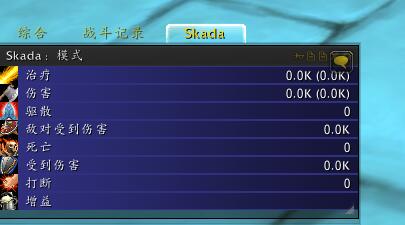
You can also use mouse wheel to toggle the frame’s parent(wheel up) or frame itself(wheel down).


In the example, we need the BattlefieldMinimap’s parent, so we can mouse wheel up to change it :

Now we can click it to bind it to a new chat frame.

From v003, there are two more options to modify the binding effect:
/chatbind label — The default command, will make the binding frame auto fit to the chat frame.
/chatbind label autoscale — keep the binding frame’s width/height ratio.
/chatbind label keepsize — show the binding frame in a scroll form, Like :
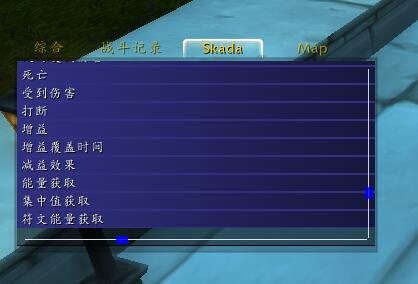
From v005, you also can use mouse wheel to toggle those chat tabs.
From v012, you can toggle the chat tab just by pressing the first char of the tab’s label, like press “M” for “Map”, also can only use “M” to toggle between “Map” or “Message”. It can be turn off by ‘/chatbindopt keyswitch on/off’ command.
Install
1. You need download the ploop and Scorpio lib for working.
2. Or you can use the Twitch.App to download it automatically.
Q: How do I release the frame?
A: Just close the chat tab.
Q: Why the frame don’t display well in the chat frame?
A: I can’t make sure which operation the frame will do to toggle it’s position or size, but you can toggle the chat tabs to see if it can be solved.
Q: Can it be used on all frames?
A: No, you can’t used it for all secure frames like raid panel, unit frames, action buttons. Also you can’t used it on frame without a global name.
Q: Why my frames don’t display well after toggling the chat tabs?
A: That’ means the frames need special fix, you may check the SpecialFrameFix.lua, take the Skada or EnhanceBattleFieldMinimap as example, write down your own fix in the file. I will be very grateful if you can share your fix code.


 Get 0.05 TON 💎
Get 0.05 TON 💎













Add a comment